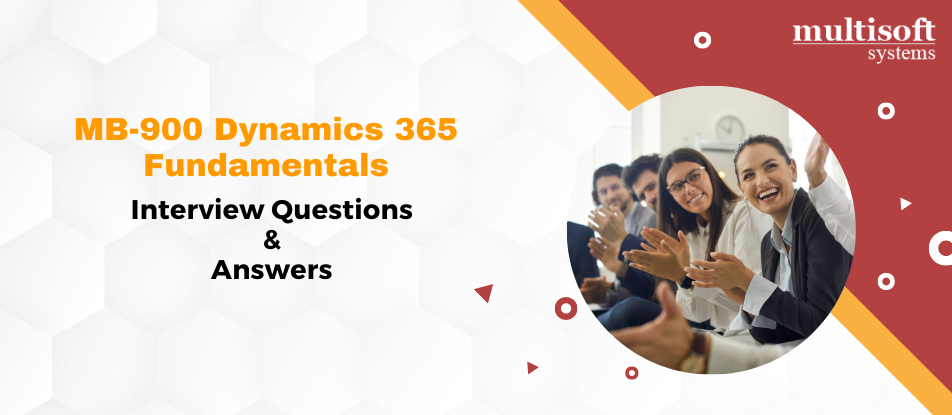
The MB-900 Dynamics 365 Fundamentals Training course offers an introduction to the capabilities of Dynamics 365 customer engagement apps. Participants will explore core components such as sales, customer service, and marketing modules, understanding how these tools help streamline organizational processes. The training also covers basic navigation and reporting functionalities within Dynamics 365, making it ideal for those new to CRM systems.
MB-900 Dynamics 365 Fundamentals Intermediate Level Questions
1. What is Microsoft Dynamics 365 CRM?
Microsoft Dynamics 365 CRM is a customer relationship management software that helps businesses manage their sales, marketing, and service operations. It is part of the Microsoft Dynamics 365 suite, which combines CRM and ERP capabilities.
2. Can you name the core modules of Dynamics 365 CRM?
The core modules include Sales, Customer Service, Field Service, and Marketing.
3. What is the primary purpose of the Dynamics 365 Sales module?
The Sales module is designed to support sales processes, from lead acquisition to closing deals, helping sales teams manage their accounts, contacts, leads, and opportunities more effectively.
4. How does Dynamics 365 CRM help in customer service?
Dynamics 365 Customer Service module enables organizations to manage and track customer service activities, providing tools for case management, interactive service hub, knowledge management, and service analytics to improve customer satisfaction.
5. What is the role of the Marketing module in Dynamics 365 CRM?
The Marketing module helps in planning, executing, and analyzing marketing campaigns, integrating email marketing, social media, and webinars to generate leads and foster customer relationships.
6. Explain the concept of 'Lead' in Dynamics 365 CRM.
A Lead in Dynamics 365 CRM represents a potential sales opportunity or prospective customer who has shown interest in the company's products or services but has not yet been qualified as a sales opportunity.
7. What is an 'Opportunity' in Dynamics 365 CRM?
An Opportunity is a qualified lead that shows a high chance of conversion into a sale. It involves tracking the potential sale or deal with a customer or account.
8. How does Dynamics 365 CRM support mobile users?
Dynamics 365 CRM offers mobile applications and a responsive web interface that allow users to access CRM data and functionalities from smartphones and tablets, ensuring productivity on the go.
9. Can you integrate Dynamics 365 CRM with other applications?
Yes, Dynamics 365 CRM can be integrated with other Microsoft products like Office 365, Outlook, and SharePoint, as well as third-party applications through connectors and APIs.
10. What is the use of workflows in Dynamics 365 CRM?
Workflows automate business processes by executing predefined actions or tasks when certain conditions are met, enhancing efficiency and ensuring consistent processes.
11. How can you customize Dynamics 365 CRM?
Customization can be done through the user interface for simple changes like adding fields or through development using the SDK for more complex modifications.
12. What are Dashboards in Dynamics 365 CRM?
Dashboards provide a visual overview of business data through charts, graphs, and lists, allowing users to quickly understand key metrics and insights.
13. Describe the security model in Dynamics 365 CRM.
The security model is based on roles, which define what actions a user can perform, and record-based security, which controls access to specific records.
14. What is the Field Service module, and why is it important?
The Field Service module manages work orders, scheduling, and dispatching for on-site service visits, essential for businesses that provide on-site services to customers.
15. Can Dynamics 365 CRM track emails?
Yes, Dynamics 365 CRM can track emails through integration with Microsoft Outlook, allowing users to keep a record of email communications with customers.
16. What is Power BI, and how does it integrate with Dynamics 365 CRM?
Power BI is a business analytics tool that can visualize data and share insights. It integrates with Dynamics 365 CRM to create comprehensive reports and dashboards from CRM data.
17. What are entities in Dynamics 365 CRM?
Entities are data models that represent business data and relationships, such as Contacts, Accounts, and Leads.
18. Explain the importance of plugins in Dynamics 365 CRM.
Plugins extend the functionality of Dynamics 365 CRM by executing custom business logic within the platform's event execution pipeline.
19. How does Dynamics 365 CRM help in project service automation?
It provides tools for project planning, resource scheduling, time and expense tracking, and billing, helping organizations deliver projects on time and within budget.
20. What are business process flows in Dynamics 365 CRM?
Business process flows guide users through a defined business process, ensuring that all necessary steps are completed in the correct sequence for consistent outcomes.
MB-900 Dynamics 365 Fundamentals Advance Level Questions
1. How do you handle data migration in Dynamics 365 CRM?
Data migration in Dynamics 365 CRM is handled through a systematic approach, beginning with a thorough analysis of the data sources to identify the data to be migrated and any cleanup required. The next step involves mapping the source data fields to the corresponding Dynamics 365 fields, utilizing tools such as the Data Import Wizard or SSIS with KingswaySoft. Finally, rigorous testing is conducted to ensure data integrity and to verify that business processes operate correctly with the new data.
2. Can you explain the use of business rules in Dynamics 365 CRM and provide an example of a complex business rule you have implemented?
Business rules in Dynamics 365 CRM are used to enforce business logic at the entity level without the need for custom code. These rules can apply validations, set field values, make fields mandatory, or hide/show fields based on certain conditions. For instance, a complex business rule could automatically apply a discount if a purchase exceeds a certain amount and the customer is classified as a 'Gold' category customer, further adjusting the discount based on the product category.
3. What strategies do you use for optimizing the performance of Dynamics 365 CRM?
Optimizing performance in Dynamics 365 CRM involves several strategies such as limiting the use of synchronous workflows and plugins, utilizing asynchronous operations whenever possible, indexing relevant database tables, minimizing the number of business rules and real-time workflows that trigger on the same event, and regularly auditing and streamlining processes to reduce unnecessary steps.
4. Discuss how you would implement role-based views and access in Dynamics 365.
Implementing role-based views and access in Dynamics 365 involves creating security roles that define the permissions for various entities and data within the system. These roles are then assigned to users based on their job functions. For creating role-based views, one would configure the view selectors within the system to display data pertinent to the roles' privileges, ensuring users only see information essential to their roles, enhancing both security and user interface efficiency.
5. Explain the integration capabilities of Dynamics 365 CRM with other Microsoft products.
Dynamics 365 CRM integrates extensively with other Microsoft products to enhance productivity and provide seamless user experiences. Integration with Outlook allows for management of customer communications, scheduling, and tracking directly within the email client. Integration with Excel enables data manipulation and analysis directly from Dynamics 365. Furthermore, Dynamics 365 can connect with Power BI for advanced data analytics and with SharePoint for document management, leveraging the Azure platform for enhanced connectivity and extensibility.
6. How would you handle version control and deployment in Dynamics 365 CRM development environments?
Handling version control in Dynamics 365 CRM involves using solutions to group and manage customizations. These solutions can be versioned and the changes tracked through source control systems like Git. Deployment between environments (development, test, production) is managed through the import and export of these solution packages, ensuring that changes are packaged, reviewed, and deployed systematically to avoid conflicts and ensure integrity across environments.
7. What are some common customization challenges in Dynamics 365 CRM, and how do you address them?
Common challenges include managing dependencies, upgrading systems without disrupting custom functionality, and performance issues with complex customizations. Addressing these requires careful planning of customization architecture, rigorous testing, particularly in sandbox environments, and maintaining good documentation to manage dependencies and custom components effectively.
8. Discuss the process and considerations for upgrading Dynamics 365 CRM.
Upgrading Dynamics 365 CRM involves assessing the current environment to determine the impact of new features and changes. Considerations include reviewing custom code and integrations for compatibility with the new version, testing all functionalities in a sandbox environment, and planning the upgrade during a low-usage period to minimize business disruption. Training and communication with users about new features and changes are also critical for a successful upgrade.
9. How do you use artificial intelligence features within Dynamics 365 CRM to enhance user experience?
Artificial intelligence within Dynamics 365 CRM can be utilized through several features such as AI for Sales Insights, which provides predictive analytics to prioritize leads and opportunities likely to convert, and Customer Service Insights to optimize support operations with virtual agents and automated insights into service performance. These tools help tailor the user experience and improve efficiency through advanced data analysis and automation.
10. Can you explain the process of setting up a multi-channel customer service system in Dynamics 365 CRM?
Setting up a multi-channel customer service system involves configuring Dynamics 365 Omnichannel for Customer Service. This includes setting up channels for communication such as email, chat, SMS, and social media within the system. Each channel is integrated using channel integration frameworks and configured to route customer interactions based on predefined rules and agent availability. The system also needs to be equipped with appropriate workflows and automation to manage interactions across different channels effectively, ensuring a seamless customer experience.