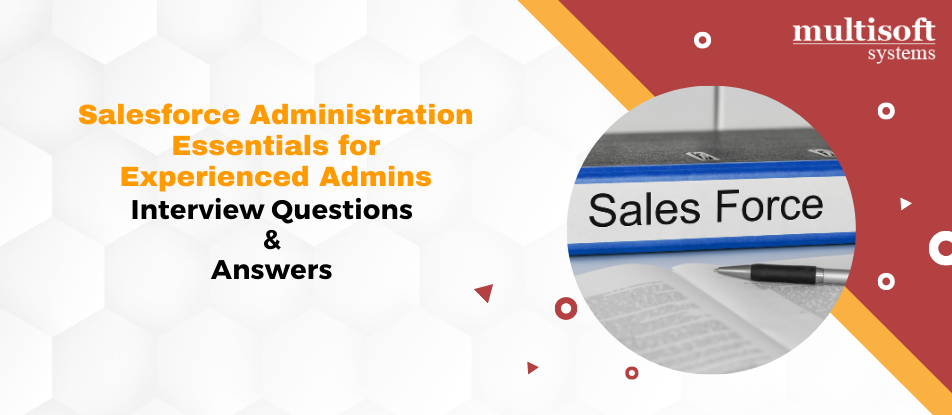
The Salesforce Administration Essentials for Experienced Admins training is designed for seasoned Salesforce administrators looking to deepen their expertise. This course covers advanced topics such as multi-currency, complex automation, security management, data integrity, performance optimization, and real-time integrations. It equips admins with the skills to manage large-scale Salesforce environments, ensuring efficient data handling, automation, and reporting, while maintaining high levels of security and compliance. Ideal for those aiming to excel in Salesforce administration.
INTERMEDIATE LEVEL QUESTIONS
1. What is the difference between a Profile and a Permission Set in Salesforce?
A Profile defines the baseline access and permissions for a user, including record types, field-level security, and page layouts. It acts as a template for user permissions in Salesforce. On the other hand, a Permission Set is an additional set of permissions that can be assigned to a user on top of their profile. It is used to grant specific permissions to users without changing their primary profile. For instance, if you need to grant a user additional permissions without creating a new profile, you can assign them a permission set.
2. How does Salesforce handle data security?
Salesforce uses a multi-layered approach to ensure data security, including organization-wide defaults (OWD), sharing rules, role hierarchy, profiles, and permission sets. Organization-wide defaults set the baseline level of access for records, while sharing rules further modify access based on record attributes. Role hierarchy ensures that users in higher roles have access to records owned by users in lower roles. Profiles control access to different objects, fields, and record types, while permission sets provide additional access without modifying the profile.
3. Can you explain the concept of a "Record Type" in Salesforce?
Record types in Salesforce allow organizations to create different business processes, page layouts, and picklist values for the same object. By assigning a record type to a user or record, Salesforce can show different layouts, picklist values, or even enforce different business rules based on the record type. For example, in an Account object, you can have a "Customer" record type and a "Partner" record type, each having different page layouts and picklist values relevant to each business process.
4. What is the difference between a "Workflow Rule" and "Process Builder" in Salesforce?
Workflow rules are one of the oldest automation tools in Salesforce and are used for basic automation tasks like sending email alerts, updating fields, creating tasks, and sending outbound messages. However, Process Builder is a more advanced tool that allows for more complex automation, including the ability to create records, update related records, and invoke other processes. Process Builder provides a more intuitive, visual interface and is considered more powerful than workflow rules for automating multi-step processes.
5. How would you implement a complex business process using Flow in Salesforce?
Flow is a powerful automation tool in Salesforce that allows administrators to automate complex business processes. By using Flow Builder, an admin can create both screen flows (which guide users through a set of steps) and auto-launched flows (which run in the background). For example, if you want to create a process that automatically updates a related Opportunity when a Lead is converted, you would create an auto-launched flow that updates the Opportunity fields based on the Lead data.
6. What is the purpose of "Field-Level Security" in Salesforce?
Field-level security in Salesforce controls whether a user can view or edit the values of specific fields on an object. Even if a user has access to a record via their profile or permission set, they may not have visibility into sensitive fields unless explicitly granted through field-level security settings. This helps to maintain data confidentiality by restricting access to certain fields, such as financial information or personal details.
7. How do you manage changes and deployments in Salesforce?
Salesforce provides several tools for managing changes and deployments. The most common tool is Change Sets, which allows admins to transfer metadata between Salesforce environments (like from sandbox to production). Other methods include using Salesforce DX for version control and CI/CD pipelines, or the Metadata API for more advanced deployment needs. These tools help track changes, ensure consistency across environments, and reduce manual errors during deployment.
8. What is the function of "Chatter" in Salesforce?
Chatter is Salesforce's collaboration tool that allows users to engage in social networking within the platform. It enables users to share updates, post files, create groups, and collaborate on records in real-time. Chatter enhances communication and productivity within an organization by providing a centralized hub for collaboration on both business processes and projects.
9. What is the role of the "Role Hierarchy" in Salesforce?
The role hierarchy in Salesforce determines the level of access users have to records based on their position in the organization. Users at higher levels in the role hierarchy can access records owned by users in lower roles. This is especially useful for ensuring that managers or executives can view the data of their subordinates while maintaining security and visibility restrictions at lower levels of the organization.
10. Can you explain "Salesforce Lightning Experience" and its benefits?
Salesforce Lightning Experience is the modern user interface that provides an enhanced, user-friendly experience compared to Salesforce Classic. It offers a more intuitive and responsive design, with advanced features like customizable home pages, components, and dashboards. The Lightning Experience also provides improved performance, better integration with third-party tools, and enhanced automation capabilities, such as Process Builder and Lightning Flow.
11. How would you handle a situation where users are unable to access certain records?
When users are unable to access records, the first step is to check their profile settings to ensure they have the necessary object-level permissions. Next, check the sharing settings, including organization-wide defaults (OWD), sharing rules, and role hierarchy, to ensure proper access to the records. Additionally, review record ownership to ensure the user is the owner or falls under the correct role hierarchy. If access is still denied, permission sets can be used to grant additional access.
12. What is the function of "Approval Processes" in Salesforce?
Approval Processes in Salesforce automate the approval of records, such as quotes, opportunities, or leave requests, based on predefined criteria. Administrators can configure multi-step approval processes that route records for approval to specific users or groups. The process can also include actions like field updates, email notifications, or task creation, ensuring a seamless workflow for approval within the organization.
13. What is the purpose of "Einstein Analytics" in Salesforce?
Einstein Analytics is Salesforce's advanced analytics platform that provides users with business intelligence tools to analyze data and generate insights. It allows users to create interactive dashboards, reports, and visualizations that can help drive decision-making. Einstein Analytics leverages AI-powered insights to give users predictive analytics, recommendations, and forecasts based on their data, helping to improve business outcomes.
14. How do you implement security controls for a specific Salesforce record?
Security controls for records in Salesforce are primarily managed through sharing settings and security models. The organization-wide default (OWD) setting determines the baseline access level for records, while sharing rules and manual sharing can be used to grant additional access to specific users or groups. Additionally, you can use field-level security and page layouts to further restrict or display data on specific records based on user roles.
15. What is a "Custom Object," and how do you create one in Salesforce?
A Custom Object in Salesforce is a user-defined object that is used to store data that does not fit into the standard Salesforce objects like Account or Contact. To create a custom object, an admin navigates to the "Object Manager" in Salesforce Setup, clicks "Create" and then selects "Custom Object." Admins can define custom fields, relationships, validation rules, and page layouts specific to the custom object to track unique business data.
ADVANCED LEVEL QUESTIONS
1. How do you handle large data volume management and ensure that Salesforce performs efficiently?
Handling large data volumes (LDV) in Salesforce requires a multi-faceted approach. First, it’s important to optimize data models by making use of indexes, reducing the number of custom fields, and avoiding unnecessary relationships. Additionally, implementing best practices like bulkification in Apex code can help minimize the impact of governor limits when processing large volumes of records. For queries, SOQL should be optimized using selective filters and efficient use of indexed fields. The Salesforce platform also offers tools like data skew management, efficient use of batch Apex, and asynchronous operations like Queueable Apex to handle large data sets without hitting performance issues. Data archiving strategies can be employed, where older data is moved to external systems, reducing the overall data volume within Salesforce and improving system performance.
2. Can you explain how to implement multi-currency support in Salesforce and its key considerations?
Implementing multi-currency in Salesforce allows organizations to manage business operations across multiple countries with different currencies. To enable this feature, an administrator must first activate multi-currency in Salesforce setup, which will trigger the creation of a "Corporate Currency" and allow users to work in different currencies. Key considerations for multi-currency include ensuring that currency fields are used correctly in reporting and analytics. Administrators should also configure exchange rates, either by using Salesforce’s manual exchange rate management or integrating external systems. Another consideration is the handling of conversion between currencies in reports and dashboards, which requires the proper setup of currency fields and conversion settings. It is also essential to understand the impact of multi-currency on price books, quotes, and opportunities, ensuring that data consistency is maintained across various currencies.
3. How do you manage and troubleshoot complex automation processes in Salesforce (e.g., Flows, Process Builder, and Triggers)?
Managing and troubleshooting complex automation processes in Salesforce involves understanding how different automation tools like Flows, Process Builder, and Triggers interact with each other. For example, a combination of triggers and processes can sometimes cause recursive or unintended operations that lead to errors or performance degradation. One key strategy is to monitor the execution order of automation tools. Process Builder runs before triggers, and this can sometimes lead to conflicts or issues with data being updated by triggers after a process has already made changes. To avoid this, administrators should leverage debugging tools like the debug log, and tools like Flow Debugger, and perform tests in a sandbox environment before deployment. It's also vital to establish a clear strategy for when to use each automation tool. For instance, Flow is more flexible and powerful, while Process Builder should be used for simpler logic, and triggers are ideal for situations where complex or very specific logic is needed.
4. What is the significance of using "Record Types" and "Page Layouts" in Salesforce, and how do they impact the user experience?
Record Types and Page Layouts in Salesforce play a crucial role in customizing the user experience. Record Types allow administrators to create different business processes and layouts for various users based on their roles or needs. By assigning different page layouts and picklist values to specific record types, Salesforce ensures that users only see the information and fields that are relevant to their function. For example, an Opportunity Record Type for a sales team may display different fields or related lists compared to one for the finance team. Properly utilizing Record Types allows for better data management, more relevant information for the users, and can enhance the performance of the user interface. However, improper configuration of Record Types and Page Layouts can lead to confusion or a cluttered user interface, making it difficult for users to navigate the system efficiently.
5. How would you approach data migration in Salesforce, especially when dealing with complex data models or large volumes of records?
Data migration in Salesforce, particularly for complex data models and large volumes, requires careful planning and execution. First, the data must be cleaned and validated to ensure accuracy, completeness, and consistency before it is migrated. Mapping the source system data to Salesforce objects and fields is essential, ensuring that relationships, such as master-detail and lookup relationships, are properly accounted for. For large volumes of data, tools like Data Loader or third-party data migration tools should be used. These tools are capable of handling bulk data operations, minimizing the risk of errors. When migrating complex data models, it's important to consider the sequence of data migration. For example, parent records must be migrated before child records if there are relationships between objects. After migration, thorough testing is needed to ensure data integrity, relationships are maintained, and the data aligns with Salesforce’s standard and custom objects.
6. What is your approach for managing large teams and ensuring proper user training in Salesforce?
Managing large teams in Salesforce requires a strategic approach to user access, training, and adoption. First, it’s critical to ensure that users have the appropriate profiles and permissions, with access tailored to their roles. Regular audits of user access rights and permissions are necessary to ensure compliance and security. Training should be ongoing, and it is beneficial to develop a user training program that focuses on both the basics and advanced features, such as Lightning Experience, report generation, and workflow automation. Providing a sandbox environment for hands-on practice and conducting training sessions tailored to specific user groups will help employees become proficient in Salesforce. Additionally, utilizing Salesforce’s built-in resources like Trailhead, webinars, and community forums can support user education. For complex configurations or specific customizations, creating detailed documentation and support structures will help users find answers to their questions without relying solely on the admin team.
7. What is the role of "Sharing Rules" in Salesforce, and how would you configure them to ensure appropriate record access?
Sharing Rules in Salesforce are essential for granting record-level access to users who need it but may not have access based on their profile settings or role hierarchy. Sharing rules are typically based on ownership or criteria-based conditions. For example, a manager in one department may need to access records owned by users in other departments, which can be configured via sharing rules. To configure sharing rules, you would typically define the criteria, such as a specific field value or ownership criteria, and then assign access to specific roles, groups, or users. The configuration of sharing rules must be done carefully, as it can impact the overall security and visibility of records within the organization. It’s also important to regularly review sharing rules to ensure they align with organizational changes and compliance requirements, preventing data leakage or unauthorized access.
8. How would you troubleshoot and resolve issues related to Salesforce governor limits?
Salesforce governor limits are restrictions designed to ensure that no single user or process consumes excessive resources and affects the performance of the platform. To troubleshoot and resolve issues related to governor limits, the first step is to identify which limit is being exceeded, such as the number of SOQL queries, DML operations, or heap size in a transaction. Apex code can be optimized to avoid excessive queries by using batch processing, efficient query patterns, and selective filters. Bulkification techniques should be employed to handle large datasets in fewer operations, and using collections such as lists, sets, or maps can help reduce the need for multiple DML operations. Administrators can also review the debug logs to identify where limits are being exceeded and apply optimization techniques accordingly. In extreme cases, using asynchronous operations like future methods or batch Apex can allow processing to continue without exceeding synchronous limits.
9. What is "Salesforce Shield," and how can it help organizations meet regulatory and compliance standards?
Salesforce Shield is a set of security and compliance tools designed to help organizations meet regulatory requirements and maintain data integrity. It includes features like Event Monitoring, Field Audit Trail, and Platform Encryption. Event Monitoring provides detailed logs on user activity and data access, allowing administrators to track who accessed specific records and what actions were performed. Field Audit Trail allows organizations to track changes to fields and preserve historical data for auditing purposes. Platform Encryption provides end-to-end encryption for sensitive data, ensuring that information remains secure both at rest and in transit. By leveraging Salesforce Shield, organizations can ensure that their data is protected and that they are in compliance with industry regulations such as GDPR or HIPAA.
10. Can you explain how "AppExchange" apps are integrated into Salesforce and what best practices should be followed?
AppExchange is Salesforce’s online marketplace where users can find third-party applications to extend the platform’s capabilities. These apps can be integrated into Salesforce in various ways, including through pre-built integrations or using APIs for custom configurations. To integrate an AppExchange app, you typically need to install the app package into your Salesforce org, configure the necessary permissions, and ensure that it aligns with your existing data model. Best practices include reviewing the app’s reviews and ratings, ensuring that it is compatible with your version of Salesforce, and testing the app in a sandbox environment before deployment. Additionally, administrators should check for potential conflicts with existing customizations and ensure that the app adheres to security and data privacy standards.
11. How would you implement a custom solution for reporting and dashboards in Salesforce?
Implementing a custom reporting and dashboard solution in Salesforce involves several steps, starting with understanding the organization’s reporting needs. The first step is to determine the objects and fields that need to be included in the report and ensure that they are correctly configured in Salesforce. Custom reports can be created using Salesforce’s report builder, where you can choose the report type, add filters, and define how data should be grouped. Dashboards can be created by selecting specific reports and customizing them with components like charts, graphs, and tables for easy visualization. For more complex reporting needs, you can leverage Salesforce’s Einstein Analytics to create advanced reports and dashboards that incorporate AI-driven insights and predictive analytics.
12. What is "Data Integrity," and how do you ensure it in Salesforce?
Data integrity in Salesforce refers to the accuracy, consistency, and reliability of data stored within the platform. Ensuring data integrity involves several practices, including enforcing validation rules to prevent invalid data from being entered, using required fields to ensure that critical information is captured, and setting up duplicate management rules to prevent the creation of duplicate records. Additionally, administrators should establish data governance policies to regularly clean and maintain data, using tools like Data Loader for bulk data operations and reports to identify inconsistencies or outdated records. Regular audits and data quality checks should be implemented to ensure the ongoing integrity of Salesforce data.
13. How do you configure and manage "Chatter" in Salesforce for optimal collaboration?
Chatter is Salesforce’s enterprise social network, designed to facilitate collaboration within the platform. To configure Chatter for optimal collaboration, administrators can create Chatter groups for teams, departments, or projects, ensuring that users can communicate and share information within the appropriate context. Administrators can also control the visibility and access settings for Chatter groups, ensuring that only authorized users can participate. Best practices include enabling email notifications to keep users informed, creating guidelines for posting, and training users on how to use Chatter effectively. Additionally, administrators can integrate Chatter with other Salesforce features, such as records and reports, to allow users to collaborate directly within the context of the data.
14. What are the key differences between Salesforce Classic and Salesforce Lightning, and how do you handle the transition for users?
Salesforce Lightning is the modern user interface designed to improve the user experience with a more intuitive and dynamic layout. Key differences between Salesforce Classic and Lightning include a responsive, customizable user interface in Lightning, which allows for a more personalized experience with components, dashboards, and page layouts. Lightning also introduces new features such as Lightning App Builder, which allows admins to create custom apps, and Lightning Web Components, which provide a more efficient way to build reusable components. When transitioning users from Classic to Lightning, it’s important to assess their comfort level with the new interface and provide training and resources to support the change. Admins should also ensure that any customizations or features in Classic are compatible with Lightning before making the switch.
15. What is the role of "Platform Events" in Salesforce, and how do you use them in real-time integrations?
Platform Events in Salesforce are a messaging framework that allows for the exchange of data between Salesforce and external systems in real time. They enable asynchronous, event-driven architecture, where systems can subscribe to specific events and take action when those events are triggered. Platform Events are used in real-time integrations, allowing systems to respond to changes in Salesforce, such as creating new records or updating existing ones. To use Platform Events, administrators define custom events, publish them when specific conditions are met, and configure subscribers to listen for these events. Platform Events are particularly useful for integrating with external systems or triggering processes in other applications in real time without relying on batch processes.