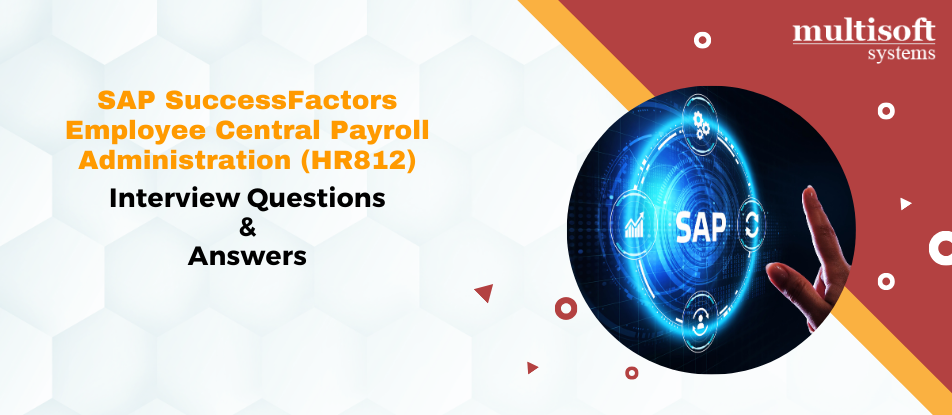
The SAP SuccessFactors Employee Central Payroll Administration (HR812) training offers comprehensive insights into payroll management using the SAP SuccessFactors Payroll solution. Participants will learn how to configure, test, and manage payroll systems effectively, ensuring accurate processing and compliance with global standards. The course covers payroll control center setup, schemas, integration points, and best practices for handling complex payroll scenarios in a multinational environment.
INTERMEDIATE LEVEL QUESTIONS
1. What is Employee Central Payroll?
Employee Central Payroll is a cloud-based payroll solution that integrates with SAP SuccessFactors Employee Central. It offers comprehensive payroll functionalities and ensures compliance with global legal regulations.
2. How does Employee Central Payroll differ from SAP ERP HCM Payroll?
While both systems provide robust payroll capabilities, Employee Central Payroll is hosted in the cloud, offering tighter integration with SAP SuccessFactors for a seamless HR and payroll experience. In contrast, SAP ERP HCM Payroll often requires on-premise hosting.
3. Can you describe the process of payroll control center configuration?
The Payroll Control Center in Employee Central Payroll allows you to configure payroll processes for monitoring and automation. You set up process models, validation rules, and define policy groups to streamline and customize payroll operations.
4. What are the key features of the Payroll Control Center?
Key features include process automation, real-time policy validations, error handling procedures, and a dashboard for monitoring payroll processes, which help increase efficiency and reduce errors.
5. Explain the role of schemas in Employee Central Payroll.
Schemas in Employee Central Payroll are used to structure the calculation rules for payroll processing. They define the sequence in which payroll operations are executed and help in customizing payroll calculations according to organizational needs.
6. What is meant by payroll area and its significance in payroll processing?
A payroll area in SAP defines a group of employees whose payroll runs at the same time. It helps in managing and organizing payroll processes efficiently by dividing the payroll into manageable groups.
7. How do you handle payroll postings to FI/CO from Employee Central Payroll?
Payroll results are posted to Financial Accounting (FI) and Controlling (CO) through integration between Employee Central Payroll and SAP Financials. This integration ensures that payroll expenses and liabilities are accurately reflected in the company’s financial statements.
8. Discuss the importance of the year-end reconciliation process in Employee Central Payroll.
Year-end reconciliation in Employee Central Payroll is crucial for ensuring that payroll data is accurate and compliant with tax regulations. It involves reviewing and confirming employee tax data, payroll results, and reporting requirements to tax authorities.
9. Can you explain the concept of retroactive accounting in payroll?
Retroactive accounting in payroll refers to the system's ability to retrospectively adjust employee payslips for any changes in salary or other conditions that affect past payroll periods, ensuring that payroll data remains consistent and accurate.
10. What are the steps to process off-cycle payroll in Employee Central Payroll?
Off-cycle payroll involves running payroll calculations outside the regular payroll period, typically for corrections, bonuses, or termination payments. The process includes creating a payroll control record, entering relevant data, and executing the payroll run.
11. How do you ensure data security in Employee Central Payroll?
Data security in Employee Central Payroll is ensured through role-based permissions, secure data handling practices, regular audits, and compliance with global data protection regulations.
12. What is a payroll cluster and why is it important?
A payroll cluster in SAP is a data structure that stores an employee’s payroll results. It is important because it helps in retrieving, storing, and processing payroll data efficiently during each payroll cycle.
13. How do you manage payroll simulations in Employee Central Payroll?
Payroll simulations can be managed by setting up test runs that mimic the actual payroll process without updating any records. This helps in identifying any potential issues before the live payroll run.
14. Discuss the impact of payroll integration with other SuccessFactors modules.
Integrating payroll with other SuccessFactors modules, like Employee Central, enhances data consistency across HR processes, reduces manual input, and provides a unified view of the employee lifecycle, improving overall HR operational efficiency.
15. What are some common challenges faced during the implementation of Employee Central Payroll and how do you address them?
Common challenges include data migration issues, adapting to cloud-based solutions, and aligning payroll with global compliance needs. These can be addressed by thorough planning, leveraging SAP best practices, and continuous training and support to users.
ADVANCED LEVEL QUESTIONS
1. How does payroll data replication work between SuccessFactors Employee Central and Employee Central Payroll?
In SAP SuccessFactors, payroll data replication from Employee Central to Employee Central Payroll is facilitated by the Point-to-Point Integration. This integration ensures that any changes in Employee Central, such as new hires, terminations, or salary changes, are automatically and securely transferred to Employee Central Payroll. The process uses middleware to validate and transform data according to the payroll system's requirements. This seamless integration is critical for maintaining data integrity and ensuring that the payroll reflects the most current HR data.
2. Explain the concept of "retroactive payroll" and its implications in payroll processing.
Retroactive payroll in SAP SuccessFactors Employee Central Payroll involves recalculating previous payroll periods when certain employee data changes that affect past payroll results are made after a payroll has been run. This could include backdated salary increases, promotions, or changes in personal information that affect tax calculations. The system automatically identifies the periods that need adjustment and recalculates the payroll for those periods, ensuring compliance and accuracy in employee payments and reporting. Handling retroactive changes efficiently requires a robust understanding of payroll configuration and the implications of changes on financial reporting.
3. Discuss the integration of Employee Central Payroll with Financials and how it supports business processes.
Employee Central Payroll integrates seamlessly with Financials, particularly with SAP Financial Accounting (FI) and Controlling (CO), to ensure that payroll results are accurately reflected in the organization's financial statements. This integration allows for the automatic transfer of payroll postings to the general ledger, where payroll costs and liabilities are accounted for. The integration supports business processes by providing real-time financial data, aiding in budgeting and financial planning, and ensuring compliance with accounting standards and practices. Effective integration reduces manual entries and errors, streamlines financial reporting, and provides a single source of truth for financial and payroll data.
4. What advanced security features does Employee Central Payroll offer to protect sensitive payroll data?
SAP SuccessFactors Employee Central Payroll offers advanced security features designed to protect sensitive payroll data against unauthorized access and breaches. These features include role-based permissions that restrict access to payroll functions based on the user's role within the organization, ensuring that employees can only access data pertinent to their job functions. Additionally, the system uses advanced encryption protocols to secure data both at rest and in transit, alongside regular security audits and compliance checks to ensure that the payroll system adheres to global data protection regulations such as GDPR.
5. How do you handle complex payroll calculations such as overtime, bonuses, and other variable pay components in Employee Central Payroll?
Handling complex payroll calculations such as overtime, bonuses, and other variable pay components in Employee Central Payroll requires detailed configuration of payroll schemas and rules. These configurations dictate how each type of pay is calculated based on hours worked, performance metrics, and other criteria. For instance, overtime rates are calculated by setting up rules that multiply regular hourly rates by a factor depending on the overtime policy. Bonuses and incentives are calculated based on predefined performance criteria linked to individual or team achievements. These complex calculations are automated within the payroll process, ensuring accuracy and compliance with employment contracts and local labor laws.
6. Describe the end-to-end process of payroll testing in SAP SuccessFactors Employee Central Payroll.
The end-to-end process of payroll testing in SAP SuccessFactors Employee Central Payroll is critical to ensure that all aspects of the payroll system function as expected before going live. This testing phase includes unit testing, integration testing, and user acceptance testing (UAT). During unit testing, individual payroll components, such as tax calculations and deductions, are tested in isolation. Integration testing follows to ensure all components work together seamlessly, replicating data from Employee Central to validate accuracy. Finally, UAT involves end-users testing the complete system to verify that it meets business requirements and handles real-life data correctly. Feedback from UAT is used to make final adjustments before the payroll system is fully deployed.
7. What strategies can be employed to manage payroll for a global workforce in Employee Central Payroll?
Managing payroll for a global workforce in Employee Central Payroll involves leveraging the software's multi-country architecture which supports localized payroll processing requirements for over 40 countries. This includes handling various currencies, tax regulations, and retirement norms. Strategies include setting up separate payroll areas for each country, ensuring compliance with local legislation, and using standardized processes where possible to maintain consistency. Additionally, the use of a central monitoring dashboard allows for the oversight of global payroll operations, facilitating quick responses to issues and ensuring consistent application of global policies.
8. How does Employee Central Payroll handle legislative updates and compliance changes?
Employee Central Payroll handles legislative updates and compliance changes through continuous updates provided by SAP. These updates ensure that the payroll system remains compliant with the latest tax laws and employment regulations across all jurisdictions it operates in. SAP collaborates with local government bodies and tax authorities to anticipate changes and integrate them into the system. Clients receive these updates automatically through scheduled releases, ensuring they can manage compliance proactively without significant manual intervention.
9. Explain the impact of incorrect payroll data replication and strategies to mitigate such risks.
Incorrect payroll data replication can lead to errors in payroll processing, affecting employee satisfaction and legal compliance. Strategies to mitigate these risks include implementing robust data validation rules that check the accuracy of data before it is replicated to Employee Central Payroll. Regular audits and reconciliation processes between Employee Central and Employee Central Payroll ensure consistency and accuracy of data. Additionally, employing a comprehensive change management strategy that includes training users on data entry and managing changes can significantly reduce the risk of data replication errors.
10. Discuss the role of payroll schemas in supporting complex organizational structures.
Payroll schemas in SAP SuccessFactors Employee Central Payroll play a crucial role in supporting complex organizational structures by allowing customizable rules and processes tailored to the specific needs of different organizational units. Schemas define the sequence of payroll calculations, incorporating various rates, rules, and exceptions specific to departments, employee groups, or geographic locations. This flexibility supports organizations in maintaining accurate payroll processes that reflect the unique aspects of their operational structure.
11. What are the best practices for maintaining data integrity in payroll processing with Employee Central Payroll?
Best practices for maintaining data integrity in payroll processing with Employee Central Payroll include implementing strong data governance policies that outline data entry, maintenance, and audit procedures. Regular training programs for HR and payroll staff ensure that all personnel are aware of the importance of data accuracy and how to achieve it. Additionally, using automated data validation tools within Employee Central Payroll helps catch and correct errors before they affect the payroll process.
12. How does Employee Central Payroll support employee self-service functionalities?
Employee Central Payroll supports employee self-service functionalities by allowing employees to access their payroll data, payslips, and tax forms directly through the SAP SuccessFactors mobile app or web portal. This capability empowers employees to manage their data, apply for leaves, check their payroll deductions, and download necessary documents without HR intervention, fostering a sense of autonomy and satisfaction.
13. What are the challenges and solutions for integrating Employee Central Payroll with third-party systems?
Integrating Employee Central Payroll with third-party systems, such as time tracking or benefits management software, presents challenges such as data inconsistency, synchronization issues, and maintaining data security across platforms. Solutions include using standardized APIs for robust integration, ensuring consistent data formats, and implementing middleware solutions that can translate and synchronize data across systems securely.
14. Describe the payroll authorization process in Employee Central Payroll.
The payroll authorization process in Employee Central Payroll involves several layers of checks and approvals to ensure the accuracy and authorization of payroll before it is finalized. This typically includes a review by the payroll team, followed by approvals from department heads or finance officers, depending on the organizational structure. The process is facilitated by workflow tools within SAP SuccessFactors that route payroll reports and summaries for approval according to predefined rules.
15. How can businesses optimize their payroll operations using analytics and reporting in Employee Central Payroll?
Businesses can optimize their payroll operations using analytics and reporting in Employee Central Payroll by leveraging the built-in analytics tools to gain insights into payroll spending, trends, and anomalies. These tools allow businesses to perform detailed analyses of payroll data, identifying areas where efficiencies can be improved, costs can be reduced, and payroll practices can be optimized. Additionally, regular reporting enables compliance tracking and provides data to support strategic business decisions related to workforce management and budgeting.